[GEEK]: eeePC travails #3: Getting a Real Desktop
It became apparent that the out-of-the-box "easy" desktop that comes with the eeePC was concealing stuff from me. The text editor for starters. It was clear that if I was to do anything more than click and drool, I should get access to the full desktop. Not that there's anything wrong with click and drool. In fact, I think any real use I put the eeePC to will be pretty click and drool. But that should be my choice, not the manufacturer's.
Decent instructions on the eeePC wiki again. There is a manual way of installing the full desktop, or an "easy" way, and a "wizard" way. Who wants to wade through command line crap, right? So I opted for the, uh, command line easiness of an installer script through the community server at tuxfamily.org. The wiki did note that the Easy (and, it turns out, the Wizard) solutions depend on the community server. But we're all online, the community server address browsed through to a file listing, all would be fine, right?
Well, I don't know if it was the time of day or denial of service or me having cursed tuxedo-wearing penguins once too often or what, but no, it was not fine. The server may have been responsive in a browser window; but from the command line, the installers kept timing out, halfway through downloading 6KB files. Because command lines makes me monomanic (and it's a good thing I no longer program), I kept at it for a couple of hours, including trying to patch up the installation by running installation updates (and getting the same timeouts)—before I just gave up and ran the scary Manual install. Which was just two more command line commands, to a server that actually responded (it was the company server, it probably had a bit more networking budgetted), and I was in KDE in five minutes.
Oh well. I appreciate the sentiment from the community, anyway.

 Loading...
Loading...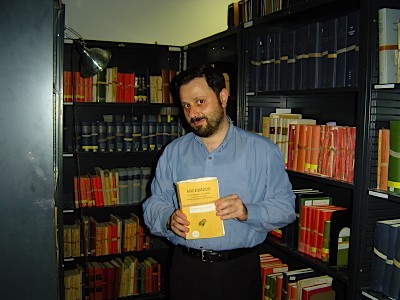




No comments:
Post a Comment