[GEEK]: eeePC travails #2: Going Online
Next up, going online with a netbook. At home, not a problem. The home wireless has gone perversely slow and erratic since I hooked up with it on the eeePC; I'm trusting the eeePC does not expel daemons onto the wireless router, but who can tell, it's Linux.
The University of Melbourne, bless its corporate socks, will not settle for WEP password-only authentication over wireless. They quite reasonably would like to know who the hell is logging on to their network as well; so they use WPA authentication.
This is beyond the eeePC as it comes out of the box.
Instead, one follows the instructions on the eeePC wiki, as inspired by a posting on the eeePC forum, to install a completely different wireless driver, which does know what WPA authentication is. A note to the Long Tail: read the original forum posting, as well as the wiki. After you spelunk into the config file and create the new connection in text, you can't just find the network and log into it, after "Create a wpa_supplicant.conf_MINE for your secure network.". As the top post of the source posting thread says, you actually have to create a dummy connection without hooking it to anything; then, spelunk into the dummy connection's config file, and set its driver manually to be the new wireless driver you've installed (up wpa_supplicant -B -iath0 -Dmadwifi -c/etc/wpa_supplicant.conf). You then connect online via the dummy connection.
The wiki makes it look that all that is a complex rigmarole for preserving your existing WEP and open connections under the new arrangements (Create a New Network Configuration). You need to create a new configuration to log on at all, so you can't just tune out this step. Don't bother preserving your old connections by doing this though, and just hook up to them from scratch.
When it came to hooking up to MelbUni in particular, no advice was posted from tech support (would they even acknowledge Linux eeePCs exist?), and Google ended up taking me to a posting on the Whirlpool forum. I always thought Whirlpool is where people complained about their home ISPs (it's how I decided on my current provider); but MelbUni is an ISP too, I suppose. The posting gives just the Network part of the config file; you'll need to get the rest from somewhere else, and the example configuration that comes with the new wireless driver (/usr/share/doc/wpasupplicant/examples/) is not it. Take the example configuration from the eeePC wiki. The Whirlpool posting says either a hashed or literal connection name will do, but the hash didn't work for me; the literal connection was fine.
... But PLAINTEXT password? PLAINTEXT?!! What sort of a joke operating system forces you to enter into your config file a PLAINTEXT PASSWORD?! (No aspersion on the Whirlpool poster, who was suitably embarrassed about this; at least I got online eventually thanks to him.)

 Loading...
Loading...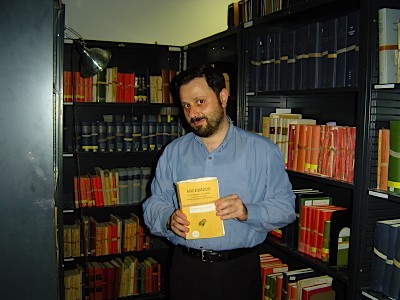




No comments:
Post a Comment